- Published on
Vertical Slice Architecture: Quick start with .NET 8
- Authors

- Name
- Luke Parker
- @LukeParkerDev
Introduction
Vertical Slice Architecture (VSA) is a great way to structure your code. Getting started with a new or familiar architecture can be daunting, so I've created a quick start guide to get you up and running by using a dotnet new template.
What is Vertical Slice Architecture?
VSA is primarily about separating use cases or features entirely, in such a way that they do not rely or communicate on each other. This is reflected via the 'vertical' nature of the architecture, where each feature is a vertical slice of the application.
Compared to traditional structures like N-tier or even Clean Architecture, where they are organised in ways of grouping by technical concern (Web API, Data Access), VSA groups by the feature or use case.
To get a quick briefing on a few of the key players in Software Architecture watch my User Group here:
Vertical Slice Architecture: How Does it Compare to Clean Architecture
This theory is all well and good, but how do I represent this in a .NET Application?
The Template
https://github.com/Hona/VerticalSliceArchitecture
The template is a simple .NET 8 template that creates a solution with 1 source project (ASP.NET Core) & 1 test project (xUnit).
The source project is setup with a few important folders to get you started:
📁 [ProjectName]/
│
│── 📁 Features/
│ │
│ │── 📁 Todo/
│ │── 🤔
|
│── 📁 Common/
│── 📄 AppDbContext.cs
│── 📄 *
What is inside each feature folder however?
This is where a little magic happens.
📁 Todo/
│
│── 📁 CreateTodo/
│ │── 📄 CreateTodoEndpoint.cs
│ │── 📄 CreateTodoRequest.cs
|
|── 📁 GetTodo/
| │── 📄 *
|
|── 📁 [...]
|
|── 📄 TodoEntity.cs
|── 📄 TodoRepository.cs
|── 📄 DependencyInjection.cs
From here, as you can see - each feature contains an entity & repository for each use case to consume. As well as a Dependency Injection class to wire up services to the IoC container.
This is a great way to get started with VSA, and I hope you find it useful!
Bigger enterprise apps will need more features & different things to consider, like a Modular Monolith. But, that is for another time.
How to use the template
To use the template, you need to install it first. This is done via the dotnet new command.
dotnet new install Hona.VerticalSliceArchitecture.Template
Then, create a project (e.g. called 'Sprout')
mkdir Sprout
cd Sprout
dotnet new hona-vsa
Let me know your thoughts below, or if I should add anything else to the template!